
Want to build a drone or robotics project but feel totally stuck? The search is over with our Blue Belt program. You're in the right place.
Others paid thousands. You're about to get in for $1, but only if this page is still live.
Welcome To Our Blue Belt Program

Have a drone or rover project you want to bring to life, but feeling absolutely overwhelmed trying to figure out where to start? I was once in your shoes, and you’re right. The internet is like a firehose of scattered bits of crucial information, all of which you need to succeed in your drone engineering project. That is why I built the Blue Belt program, which is harnessed with hours of structured curriculum across 12+ courses. All of them are based on the same tech stack of Raspberry Pi, Python, and ArduPilot, so as you progress through the courses, your knowledge keeps stacking as well. Here’s a quick look at everything we have to offer.
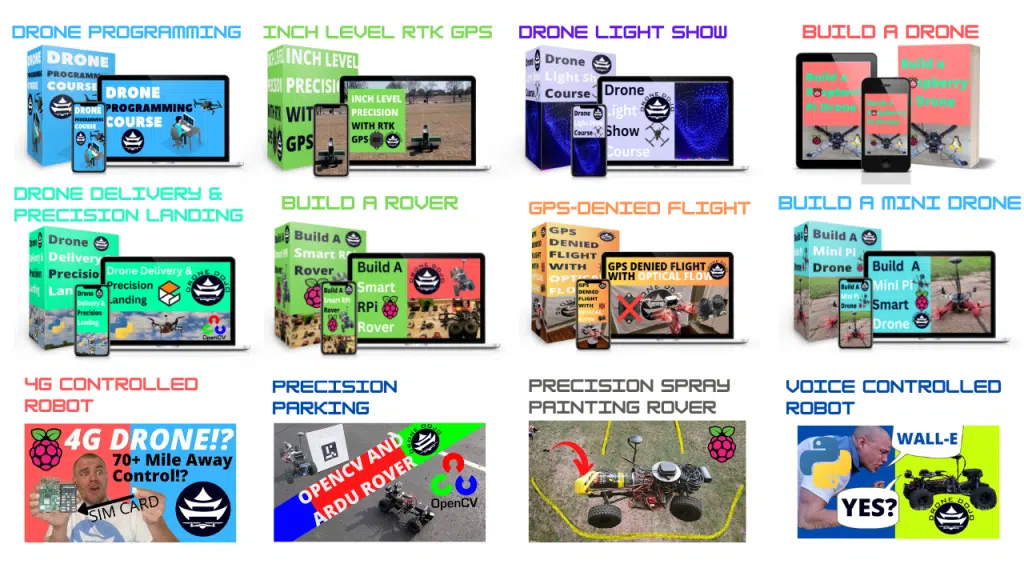
Stepping Through The Program
Step 1: Build A Drone Or Rover
The core of our program is structure — not random tutorials or YouTube rabbit holes. Your first step? Build a smart drone or rover. We offer three targeted courses based on the type of robot you want to create, each designed to walk you through the entire process from start to finish. You’ll learn how to build and program your own autonomous machine using real-world tools.
Prefer not to source the parts yourself? We also offer complete kits that ship directly to you, fully aligned with the course content. At the heart of every kit is a Raspberry Pi companion computer — the secret to making these robots truly powerful. Once your robot is running Python on a Pi, the possibilities are nearly endless.
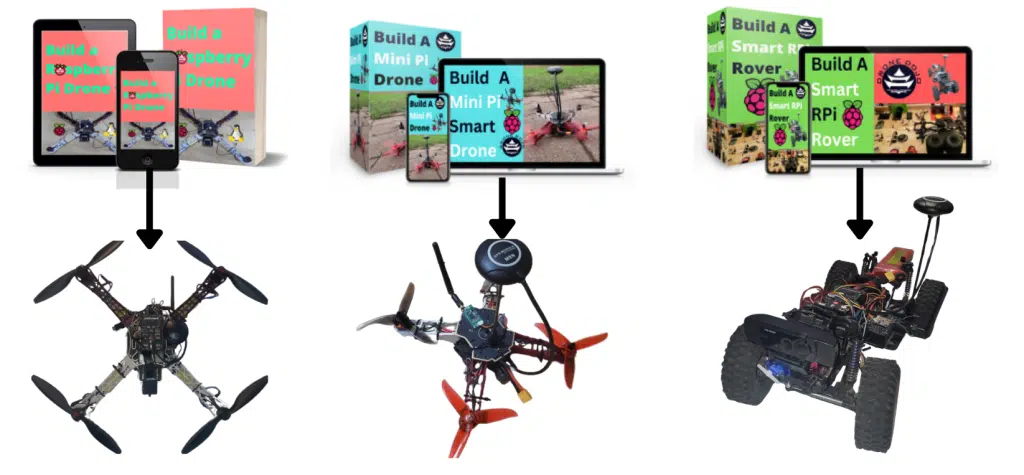
Step 2: Learn To Program
The kit you build will be capable of autonomous missions. How is this done? Through python scripting on the Raspberry Pi. To learn how to do this, we have dedicated an entire course to this concept called the Drone Programming Primer. This course was designed to help the aspiring drone engineers without needing any prior knowledge of drones or programming.

What makes this course so powerful is that you’ll learn ArduPilot, Python, and more — all through a simulated drone that runs directly on your computer. You’ll practice writing real Python scripts to control an autonomous drone, all from the comfort of your desktop. The best part? The exact same code you write in simulation can be transferred to a real drone or rover, making this the perfect sandbox for mastering drone programming skills.
Step 3: Explore The Rest Of Our Curriculum
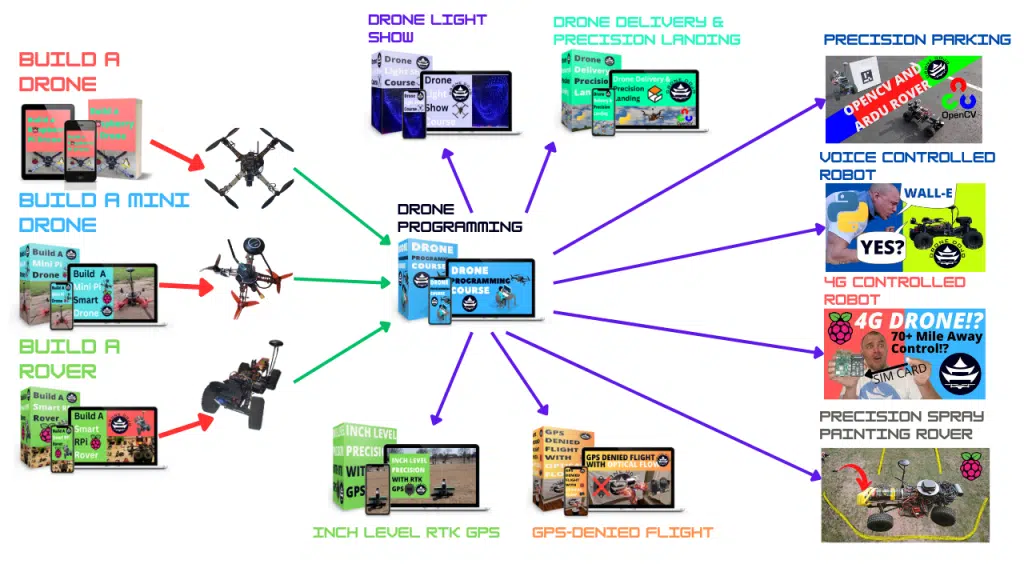
Once you complete your drone or rover build, and step through the Drone Programming course, you’re now equipped with enough knowledge to take any other of our courses we offer at the Drone Dojo. Below is a quick breakdown of each one.
Drone Light Show Course

- How to build a light show drone
- How to design the light show on your computer
- RTK GPS Networking for precise locating
- How to conduct the light show
Drone Delivery & Precision Landing
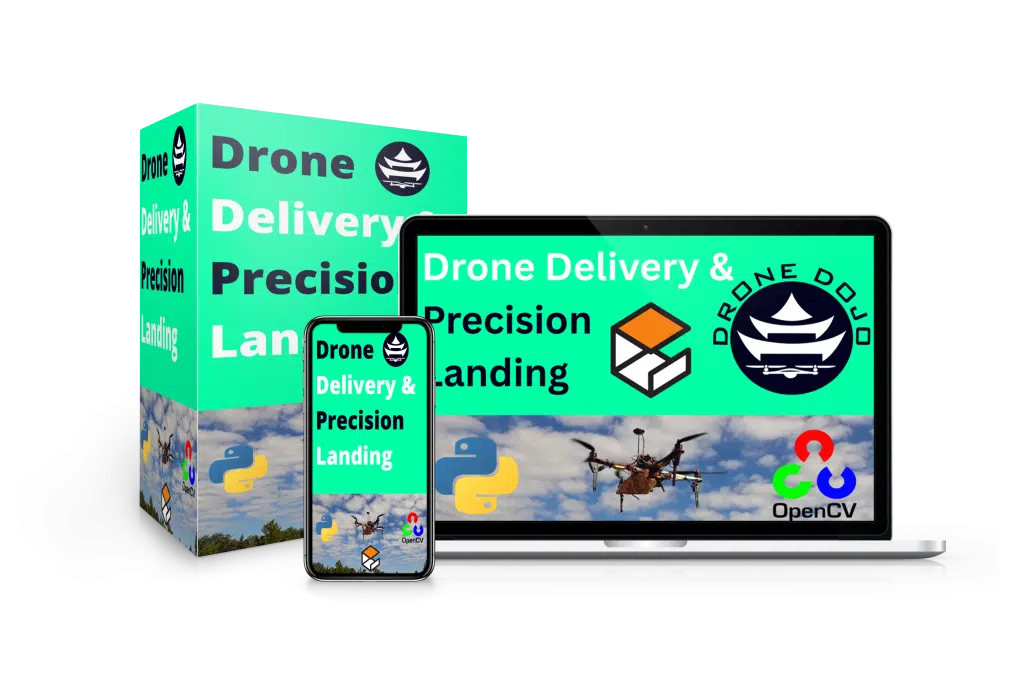
- Rangefinders and why they are crucial for delivery
- Simulating a drone camera from your computer using the Gazebo 3D simulator
- Precision landing using computer vision
- How to program an autonomous drone delivery mission
GPS denied Flight With Optical Flow

- What optical flow is, and why it replaces GPS
- PX4Flow module calibration and install
- How to set up ArduPilot to use optical flow as a positioning replacement for GPS
Precision Parking With OpenCV
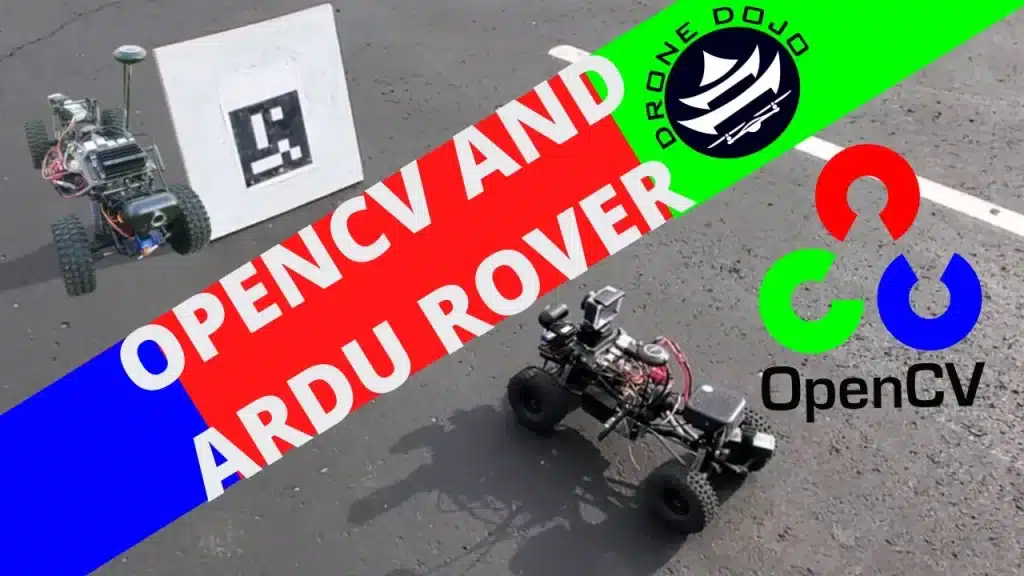
- Use openCV computer vision to track an Aruco marker
- The code to autonomously park at the aruco marker
- The code for the rover to follow you while you’re carrying the aruco
Inch Level Precision With RTK GPS

- RTK GPS theory
- How to set up the RTK Base station
- How to beam inch level precision from the base station to your robot
Voice Controlled Rover

- Use the google voice API to process sound and make it actionable in python
- Install a speaker so the robot can talk back to you through scripts
- Trigger autonomous driving with just your voice
4G Robot For Limitless Range
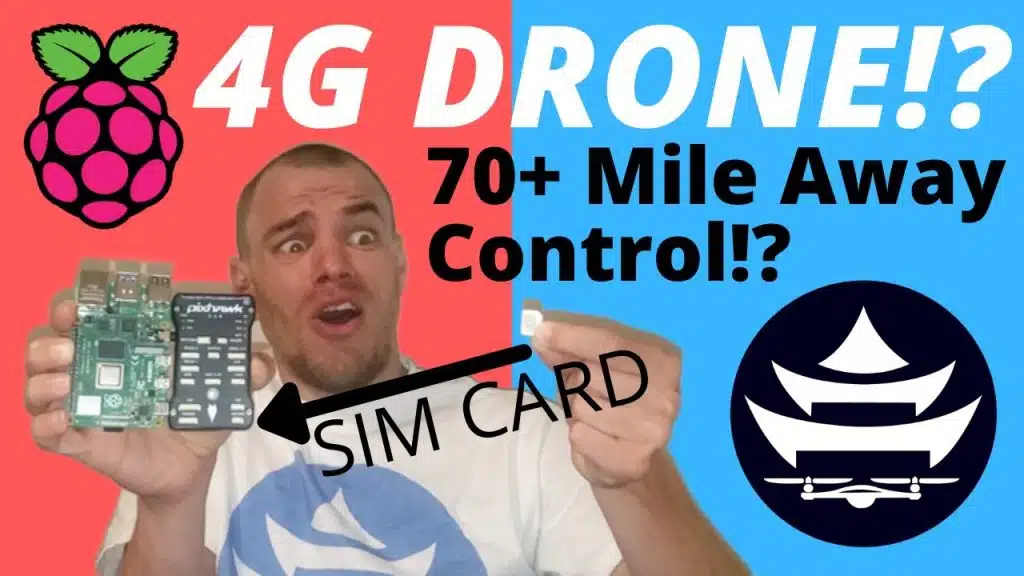
- How to install a 4G modem and SIM to your drone or rover
- How to power the 4G modem
- How to set up a method to remote into your drone or rover from anywhere on the planet
- How to control your drone or rover from hundreds of miles away
All of this and more in your Drone Dojo Blue Belt Subscription

RTK GPS Precision Spray Painting
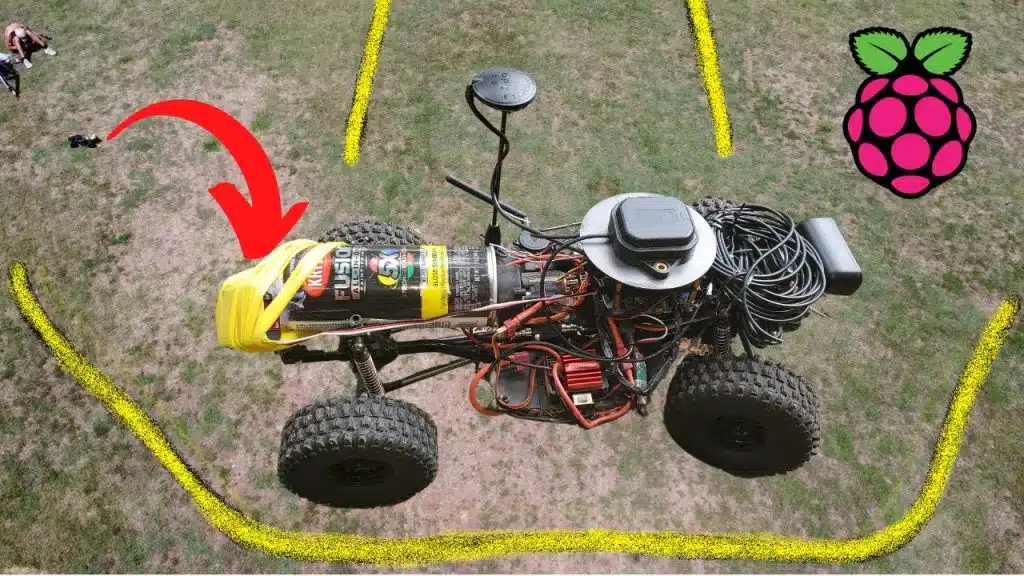
- How to mount a spray can to your rover
- How to autonomously “shake” the spray paint can
- How to set up the mission for the rover to autonomously spray paint a design you created
- All aided by inch level precise RTK GPS
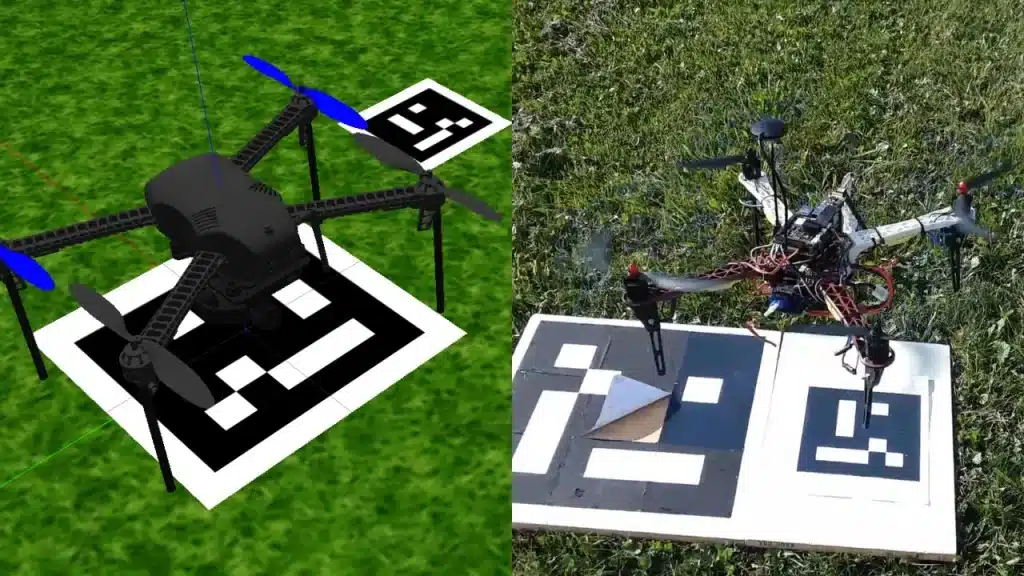
a radical shift in our pricing model
Until recently, we had a different pricing model: outright purchases of the courses. For example, our Drone Programming Primer used to be $197, and our Drone Delivery course at $397. Many bought at these prices in the past, which shows their value is much higher than what we could be charging. But we made a discovery..
A large portion of the Drone Dojo audience were international, so a large portion of the Drone Dojo audience couldn’t afford the courses. This is when we made a pivot…
From this insight, we created the Blue Belt Program, which gives access to all of our courses for just $27 per month.

Your Blue Belt Subscription Comes With Way More Than Just The Courses
Reserve Your Spot Today To Claim All Of Your Bonuses
BONUS 1: Free Drone Dojo T-Shirt
To welcome you to the Blue Belt Program, after your first subscription we will send you a free Drone Dojo T-Shirt.
$30 Value

BONUS 2: Direct Access to Our Drone Dojo Community Forum Where Experts Will Answer Your Questions
While the courses are a huge aid in your knowledge onboarding, we know that you may still have questions that are unique to your situation.
Or perhaps, you’d like some guidance on a pet project you’re working on after you’ve completed our Blue Belt curriculum.
For this reason, we created the Drone Dojo Forum, which is exclusive to Blue Belt members. Here, you can ask any technical question that is hanging you up, and an expert will be in touch with you.
Experts can save you months.. or even years. How valuable is your time?
$1000 Value

BONUS 3: Downloadable Access To Our Drone Dojo Parts You Can Mount On Your Drone Or Rover
Another huge perk of our Blue Belt membership is our STL library. Here, we have a large selection of 3D printable parts you can download to your computer, and be holding in your hand hours later. These parts range from mounts for hardware, add-ons like custom wide footprint drone legs, or even our custom drone light show diffuser. You get all of this while you’re a Blue Belt member. No AutoCAD knowledge required.
$500 Value

Here is EVERYTHING You Get When You Claim Your Blue Belt Program Today!
- Full Curriculum Access ($2,000)
- Free T-Shirt ($30)
- Access to Experts On Our Forum ($1,000)
- STL Library ($500)
- Monthly Subscription ($27)
Total Value: $3,557.00
Try it all today and start your trial week for just...
$1
Frequently Asked Questions
So I can really access all of the courses and resources for $1?
Yes. If this page is life, the offer still stands. You can get access to all of our courses and Blue Belt perks for just $1 in the first week. After that, it goes to $27/mo. If you request a refund, not a problem. We will get you your money back.
What If I have no technical background?
Not a problem. The introductory building and programming courses were designed to be friendly to people brand new to robotics or programming.
Do I need a drone or rover to follow the courses?
While it is most useful to follow along with a robot capable of running ArduPilot- since our curriculum focuses hard on simulated vehicles running on your computer, you can actually learn quite a bit from the curriculum without even using a drone. You could learn all about drone programming in python without ever touching a drone.
I see you also supply your own kits at the Drone Dojo, do I need to order one of those to follow along in the courses?
No you do not. While following along in the courses with one of our Drone Dojo kits is most ideal (because it is the exact same drone or rover being used in the courses), you don't have to purchase one of our kits. The building courses will give you the knowledge so you can build your own drone or rover if you'd prefer.
But are these tools being used in the real world?
Yes. Emphatically yes. A little bit ago, I went to a drone conference. All the keynote speakers were flaunting how awesome their drones were, but made no mention of the software running the drones. I went booth to booth later, and without fail, every single company was using ArduPilot- the core technology we teach. What you will learn are industry-used tools.
What are the core tech stacks of the Drone Dojo courses?
The core technology we teach on is ArduPilot, Python, Linux, and Raspberry Pi
Can I use a different PCB computer than the raspberry pi?
Totally. You can choose to install a Jetson Nano, or any other PCB computer capable of running linux that comes with UART communication.
What If I Want A Refund?
No worries. If you ask for a refund, we will refund it it. No questions asked.
