Pixhawk Info LED Blink Meaning
Your Pixhawk has a large LED on it that gives valuable information on the state of your drone.
It is located directly above the white arrow.

There are a few main LED blinking states to be aware of:
Yellow Blinking
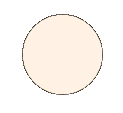
This typically means there is a failsafe that has triggered.
A failsafe means something is wrong on the pixhawk, and the firmware won’t let you fly the drone.
To diagnose a failsafe, go to MissionPlanner and click on the messages tab
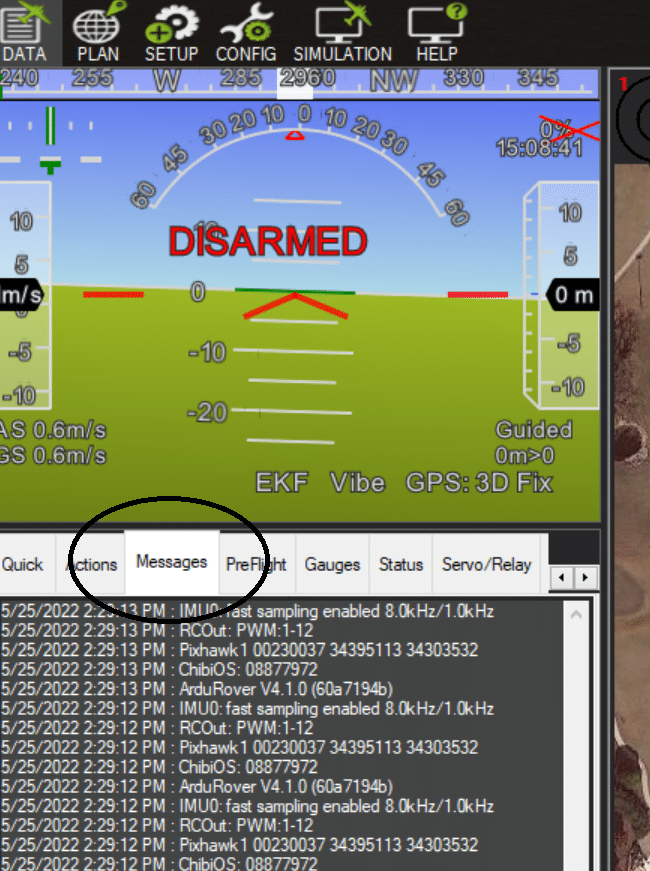
Common reasons for failsafe triggering:
- No GPS lock
- Throttle below failsafe
- Compass or Accelerometer requires calibration
You’ll need to diagnose the reason before being able to fly.
Blue Blinking
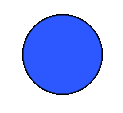
This means everything is perfect on the drone, EXCEPT there is no GPS lock.
This means flight modes requiring GPS will not work (to be covered shortly)
Most manual flight modes will still work with a blue blinking light, but for autonomous missions you will need a good GPS lock.
GPS lock means your GPS sensor is in communication with enough healthy satellites to get a good estimate of where the drone is at in 3D space.
Green Blinking
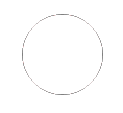
Green blinking means the drone is ready to go, no problems are detected AND it has a good GPS lock. You are clear to fly!
Green Solid
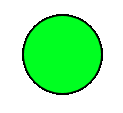
Green solid means the same as green blinking, only that the drone is armed (motors are spinning).
————————————————————————————————————————————-
You can watch the video below if you’re curious about all of the other info LED states.
