SSH Into RPi
Once the Raspberry Pi is connected to the internet, we are able to remotely connect to it. One method of achieving that is with a VERY popular protocol called SSH (SecureSHell)
1. Download a program called PuTTy and install it to your computer
2. Go to downloads and install PuTTy
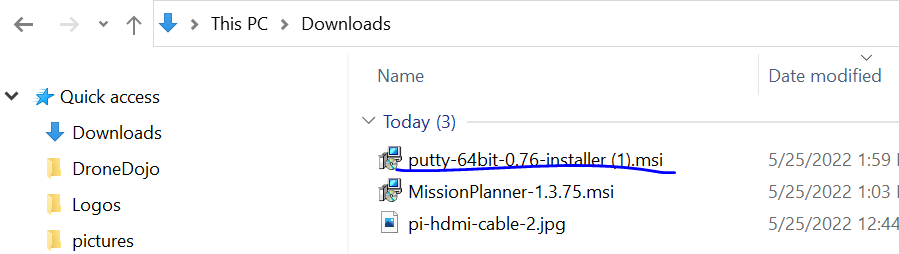
3. Power on the raspberry pi
4. Remember your hostname? We’ll be using that now. Open up PuTTy
Lets say your hostname is “rpi21”
You would type this “pi@rpi21.local” into PuTTY and hit OPEN
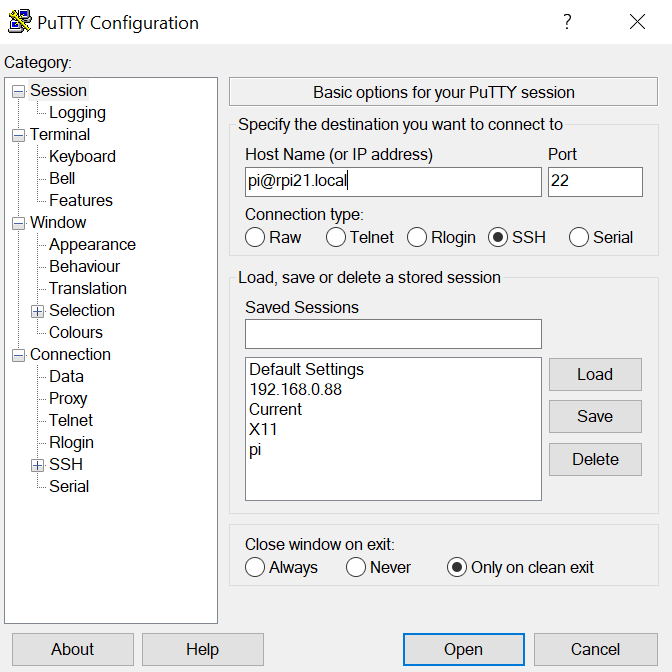
You will be prompted with this message. Hit “Yes”
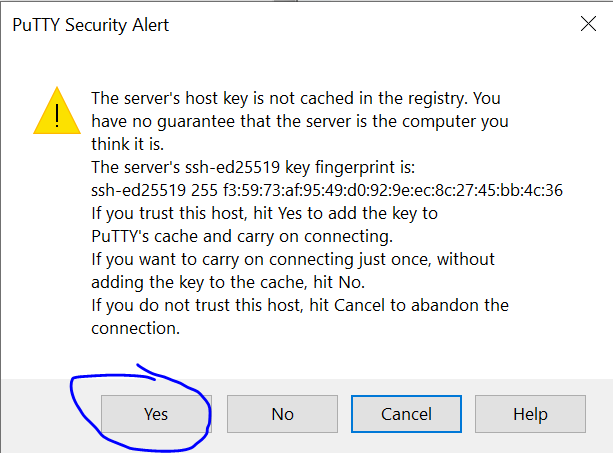
Then the password is “raspberry”
5. (OPTIONAL) If this didn’t work and you wrote your IP address down from before, you can log in with you IP address instead:
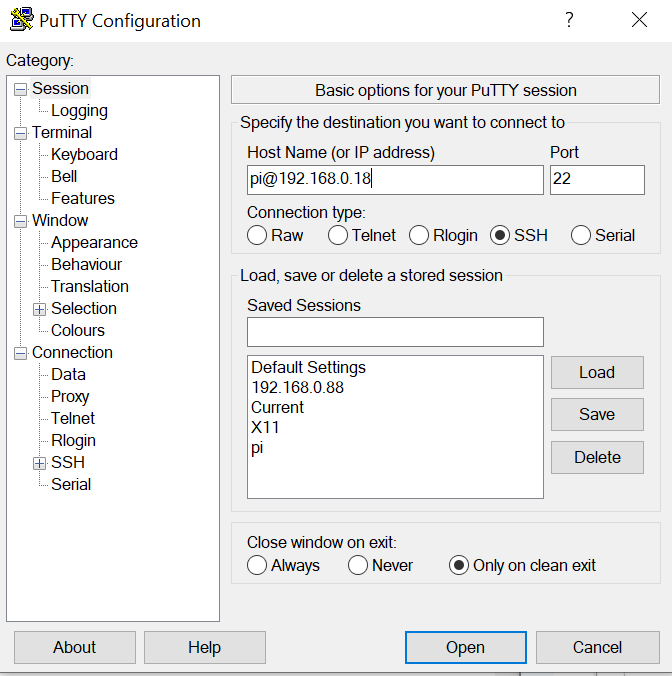
6. You are now logged into your drone’s raspberry pi!
